Breadcrumb
- Home
- Student Organizations
- Manage Your Organization
- Funding - Submitting a request for USG/GPSG funding
Funding - Submitting a request for USG/GPSG funding
If you are wanting to submit a funding request for the Undergraduate Student Government (USG) or Graduate and Professional Student Government (GPSG) please see the step by step process outlined below.
- You need to have access to submit a request. Typically this access is reserved for Treasurers, Presidents, and Vice Presidents; however, student organizations can manage the access level for each position in the roster settings within their portal. If you are needing access to your organization's portal, following the steps from this blog post or e-mail Leadership, Service & Civic Engagement at dsl-leadandserve@uiowa.edu.
- Navigate to the Engage home page and click on the Organization you wish to submit a request for.
3. On the right, select "Manage Organization" as circled below. Note: If you don't see "Manage Organization" it means you do not have access to manage this organization. Typically this is reserved for people in leadership roles within the organization.
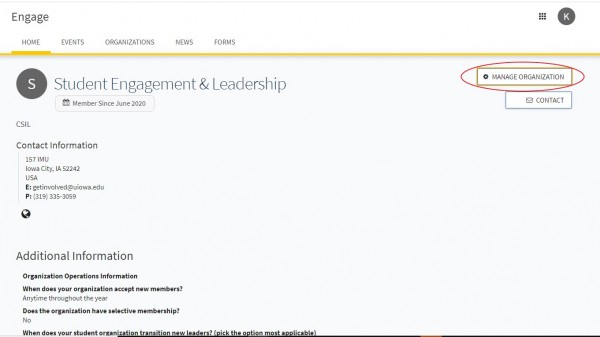
4. This will bring you to the landing page of your Organization's Engage Portal. Click on the 3 lines (≡) on the upper left side of the page to open the hamburger menu. Under organizational tools, click on Finance.
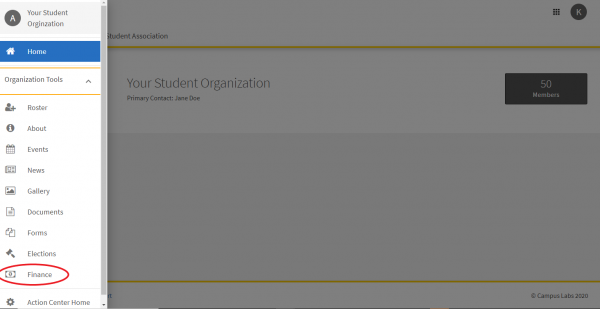
5. In the "Finance" tool, on the right page, click the blue box marked "Create a New Request" and then selecting "Create Request". Note: If you don't see the finance tool, then you do not have the necessary access to submit a budget request. If you believe you should have access to this talk with the leaders of your organization to update your organization's roster or e-mail Leadership, Service & Civic Engagement.
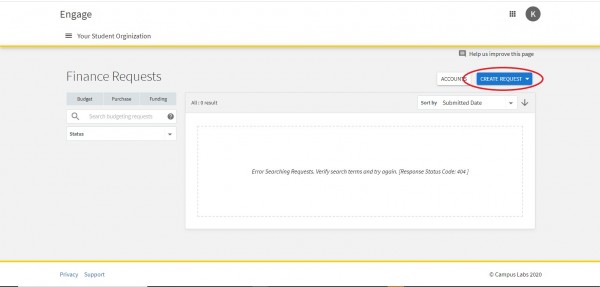
7. From there, you will be taken to the "Create Budget Request". Select the Category of Funding you want to the corresponding Organization (USG/GSPG) you want to request from.
8. Enter the Subject and add a request Description then click "Next".
9. Read the additional information tabs regarding USG/GPSG Funding. Continue to Click through the Funding Request and answer the various questions regarding the type of funding as well as your student organization.
10. The last page of the request will look similar to the image below with all the information regarding your request. Click "Submit" at the bottom. Note: You will have to withdraw your request if you want to make changes so be sure to look over the request before you submit. You will be taken to a page with a list of the previous Funding requests made by your student organization.
Note: Depending on the funding period timeline, certain budget requests may not be open. Check the USG or GPSG Funding websites for more information about timelines.